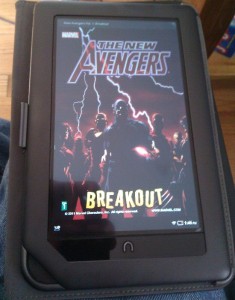 EDITOR’S NOTE: This is part 2 of our review of buying and reading comics on the Nook Color in its new version 1.4.1 software release. You can find part one here. You can find an anxious walrus reporting crimes here.
EDITOR’S NOTE: This is part 2 of our review of buying and reading comics on the Nook Color in its new version 1.4.1 software release. You can find part one here. You can find an anxious walrus reporting crimes here.
——————-
Look: one thing you’re never gonna get past reading a comic on the Nook is the size of the screen. At about seven inches of widescreen diagonal, it’s 2/3, maybe 3/4 the size of a standard printed comics page. That’s not the fault of the Nook platform; it is what the thing is. But given that limitation, the images are clear – either they’ve pulled in digital originals or they made a damn good scan. When held in the vertical position, you get a complete single page that’s imminently readable unless you’re farsighted or worried about being seen occasionally squinting like a furious masturbator on the city bus.
The problem here is the splash pages. When the Nook is held vertically, you get, like I said, one comic page, which means you only get half the splash. If you rotate the Nook, the page reloads into a two-page view that shows you everything, but is imminently unreadable. You can zoom in using the standard poke-your-fingers-and-spread-them as you know from the iPad and dating virgins in high school, all the way to full original page resolution. And you can drag the page around with one finger, as in other table apps or dating slutty skanks in college.
Shrinking pages back down by pinching is a little more problematic, because I find the Nook tends to want to refocus the page rather than shrink it unless both fingers hit the screen at the same time. And without shrinking a zoomed page back to native resolution, it becomes problematic to turn the page with the normal flip gesture, which can lead to some confusion, frustration and the odd screaming hate frenzy.
Other features? Well, not many. The Nook allows you to pull up a table of contents to jump around within the book – including on an issue by issue basis within the book – and lets you bookmark pages that you want to come back to. Otherwise, that seems to be it – the details page for the book indicates that there’s 756 megabytes of “additional content” available, but if there’s a way to get it, or any indication as to what it is, I wasn’t able to find it.
So in the final analysis, there is no native comics-reading app in the Nook Color, but you can zoom, see things in profile and flip pages… just like any PDF you put on the Nook Color. Such as one you could pirate off the Internet for nothing at all. There are no improvements in the experience over reading a PDF’ed comic except in the quality of the image scan beyond a more granular ability to drill into the document, and being able to set a bookmark… but in even a 100+ page comic, how hard will it be to find your place again tomorrow even if you have to flip through pages?
So where the rubber hits the road, if you have no other access to comics, this is still better, and more legal and moral, than nothing. But it’s certainly not an easy experience to get the comics you want, particularly if you’re idly looking for new comics you might want without a particular title in mind. It is easier than finding free, stolen comics online and converting them into PDFs, but the reading experience offers almost no difference at all.
Look: I love my Nook Color. If you’re looking for a platform to read actual books on with some light tablet functionality, it’s worth every dime. But if you’re looking for a platform specifically on which you’ll be reading comics? This isn’t it. Until it makes it easier to find a variety of comics, and improves the reading experience, the screen is just too small and the functionality and comic selection too limited to fork out the dough.
 Podcast RSS Feed
Podcast RSS Feed iTunes
iTunes Google Play
Google Play Stitcher
Stitcher TuneIn Radio
TuneIn Radio Android
Android Miro Media Player
Miro Media Player Comics Podcast Network
Comics Podcast Network